The Online School for Remote Workers.
Personalized Home Office Setup Consultation
Description: Optimize your home office for maximum productivity and comfort. In this session, I will help you select the right tech equipment, set up an efficient tech-driven workspace, and identify essential software tailored to your specific needs.
What you get:
Assessment of your current home office setup
Recommendations for the best tech equipment within your budget
Guidance on organizing your workspace for efficiency
Software suggestions to enhance your remote work experience

Ready to see what “better” looks like?
Whether you’re juggling spreadsheets at the kitchen table, drowning in mismatched gadgets, or sweating over data security, the next three bite-size scenarios show how a single 60-minute consult flips each headache into a clear, confident win. Pick the one that sounds like your life today—and discover just how fast we can turn chaos into your competitive edge.
Scenario 1 – “Kitchen-Table Chaos → Calm Command Center”
Jamie just landed her first remote job but still works from the kitchen table. A single laptop, tangled charger, and the kids’ homework all fight for space. Her back hurts, video calls glitch, and finding files feels like a scavenger hunt.
What we do in the consultation:
Walk Jamie through a quick video tour of the space, flagging posture, light, and noise issues.
Recommend a compact sit-stand desk, an entry-level 24" monitor, and a low-cost laptop stand—all within her $350 budget.
Set up a simple “two-click” folder structure in OneDrive and add a free Trello board so she can ditch sticky-note chaos.
Outcome:
A tidy corner workstation that separates work from family life.
Less neck pain, faster task-switching with the second screen, and zero “Where did I save that?” moments.
Confidence that she bought exactly what she needs—nothing more, nothing less—without wasting a weekend researching gear.
Scenario 2 – “Tech-Tangled Pro → Streamlined Power User
Alex, a mid-level project manager, owns plenty of hardware—two aging monitors, a USB hub, and four messaging apps shouting at once. Yet video freezes, spreadsheets crawl, and teammates complain about slow file hand-offs.
What we do in the consultation:
Audit his devices, spot the bottleneck (an under-powered 8-year-old PC), and price out a modern mini-tower that re-uses his existing monitors.
Show him how to route every chat, call, and file through Microsoft Teams to kill app-switch fatigue.
Re-cable and label the desk in 10 minutes so nothing yanks loose mid-meeting.
Outcome:
60 % faster load times and smooth 4-way video calls.
One hub for chat, tasks, and files—no more “Which app did you ping me on?”
A professional, uncluttered backdrop that quietly signals “promotion-ready.”
Scenario 3 – “Security-Anxious Freelancer → Peace-of-Mind Professional”
Taylor designs marketing assets for clients worldwide. She stores contracts on a desktop, edits on a tablet, and invoices from her phone—terrified that one breach could ruin her reputation.
What we do in the consultation:
Map every data touch-point and highlight the weak links (no VPN, outdated antivirus).
Recommend an affordable password manager, encrypted cloud storage, and an automatic nightly backup drive—all under $15/month.
Teach her the “two-step rule”—if a tool doesn’t offer two-factor authentication, swap it
Outcome:
End-to-end encrypted files that sync flawlessly across desktop, tablet, and phone—no more sleepless nights over leaks or lost drafts.
Automatic nightly backups and strong, unique logins with 2-factor authentication turn ransomware or device loss into a five-minute restore, not a business-ending crisis.
A polished “Security Commitment” line in her proposals, proving she safeguards client data—giving her the confidence (and credibility) to nudge her rates upward.
Master the Art of Remote Work
Tailored consultations to optimize your tech setup, boost productivity, and secure your digital workspace.
© 2026 Remote IT Academy - All Rights Reserved. Empowering remote professionals with tailored coaching for optimized productivity, secure workspaces, and seamless workflows. Join the journey to your best remote work experience.